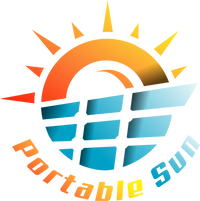A solar charge controller works quietly behind the scenes—regulating energy flow between your solar panels and batteries. It's easy to forget about this crucial solar system component until something goes wrong. Regular solar charge controller maintenance ensures your system operates efficiently, safely, and lasts for years to come.
In this guide, we'll walk you through everything you need to know about solar charge controller maintenance. Whether you're managing a grid-tied system with a battery or running completely off-grid, these maintenance tips will help you keep your solar controller in optimal condition.
Why Should You Maintain Your Solar Charge Controller?
As the brain of your solar power system, the purpose of a solar charge controller is to protect your solar battery from overcharging during peak sunlight hours and prevent excessive discharge at night. Without proper maintenance, even the best one can develop issues that compromise your entire setup.
There are two main solar charge controller types:
- PWM (Pulse Width Modulation). These controllers are simpler and more affordable, making them suitable for smaller systems.
- MPPT (Maximum Power Point Tracking). MPPT controllers, on the other hand, are more sophisticated and efficient, extracting up to 30% more power from your solar panels. These are particularly valuable in colder climates or when panel voltage doesn't perfectly match battery voltage.
Regardless of which solar charge controller type you're using, regular maintenance offers significant benefits, including:
- Extended lifespan
- Optimal charging efficiency
- Prevention of costly battery damage
- Less danger from fire hazards
Many solar system owners assume these devices are maintenance-free, but that's not quite accurate. While solar charge controllers are designed to be durable, they still need periodic attention. Dust accumulation, loose connections, and environmental factors can all impact performance over time.
How Often Should You Maintain a Solar Charge Controller?
For most residential solar systems, a thorough inspection every three to six months works well. However, if your system is in a dusty environment, experiences extreme temperatures, or runs high loads consistently, you might want to check it monthly. Commercial installations or off-grid systems that rely entirely on solar battery storage typically benefit from more frequent attention—perhaps every month or two.
Furthermore, seasonal changes matter. Before winter and summer—when your solar system faces its biggest challenges—take extra time to ensure everything's working properly. If you notice any performance issues, address them immediately.
How to Maintain Your Solar Charge Controller?

Proper maintenance doesn't require advanced electrical knowledge, though you should always prioritize safety. Here's a step-by-step approach and tips on how to maintain your solar charge controller.
#1. Conduct a Visual Inspection
Check for any obvious signs of damage on your solar charge controller—cracks in the casing, discoloration from heat, or corrosion around terminals. These visual cues often reveal problems before they cause system failures.
Next, examine the LED indicators or display screen. Most controllers use lights or digital readouts to show charging status, battery voltage, and error codes. Familiarize yourself with what "normal" looks like for your specific model. If you notice unusual blinking patterns or persistent error messages, consult your manual.
Look at the surrounding area too. Make sure ventilation openings aren't blocked by dust, debris, or stored items. Controllers generate heat during operation, and proper airflow prevents overheating. If your unit is mounted in an enclosed space, ensure there's adequate ventilation.
Lastly, don't forget to check for signs of moisture or pests. Water damage can destroy electronics quickly, while insects or rodents might chew through wiring. If you spot any concerning signs, address them before they compromise your solar power system.
#2. Clean the Controller
Dust and dirt accumulation can interfere with heat dissipation and even create electrical issues. The first thing is to turn off your solar system completely before cleaning. Disconnect the solar panels first, then the battery connections. This is crucial for safety.
Use a soft, dry cloth or a brush with gentle bristles to remove dust from the exterior. For stubborn grime, a slightly damp cloth works, but make sure no moisture enters the unit. Never spray cleaning solutions directly onto the controller.
Pay special attention to cooling vents and fan openings if your unit has active cooling. Compressed air can be helpful here, but use short bursts and hold the can upright to avoid spraying liquid propellant. Clean heat sinks carefully—they're designed with fins that can trap surprising amounts of dust.
PRO TIP: If your controller is in a particularly dusty environment, consider placing it in a protective enclosure with filtered ventilation. This reduces cleaning frequency and extends the life of internal components.
#3. Check the Battery Connections
Loose or corroded connections are among the most common causes of solar charge controller problems. Even a small amount of resistance at a connection point can lead to voltage drops, inefficient charging, and excessive heat.
Inspect all wiring and cables to and from the controller. They should be snug—not just finger-tight, but properly torqued according to manufacturer specifications. If you have a torque wrench, use it. If not, ensure connections are secure without over-tightening, which can strip threads or damage terminals.
Also, look for signs of corrosion—that white, green, or blue crusty buildup around terminals. If you spot any, disconnect the affected wire (with the system shut down), clean the terminal with a wire brush or sandpaper, and reconnect securely. A thin layer of dielectric grease can help prevent future corrosion, especially in humid environments.
Furthermore, check wire insulation near connection points. Damaged insulation can lead to shorts or arcing. If you notice any fraying or melting, that wire needs replacement.
#4. Monitor Performance
Your solar charge controller likely has built-in monitoring capabilities. Take advantage of them and record key metrics regularly, such as:
- Battery voltage
- Charging current from the solar panels
- Load current if applicable
- Any error codes or warnings
Many modern controllers connect to smartphone apps or computer software. Set up alerts for abnormal conditions if your system supports it. In this way, you’ll know immediately if your solar battery isn't charging properly or if the controller detects a fault.
Compare current performance to historical data. These trends often indicate developing problems—dirty solar panels, aging batteries, or controller issues.
Pay attention to the battery state of charge throughout the day. In a well-functioning system, batteries should reach full charge during peak sunlight hours with adequate solar panel capacity, and maintain reasonable voltage overnight. Significant deviations from expected patterns warrant investigation.
#5. Verify Settings and Configuration
Different battery types require different charging voltages. Therefore, using the wrong settings can significantly shorten solar battery life. If you've replaced batteries or changed your system configuration, double-check that the controller settings match.
Most controllers have parameters for bulk charge voltage, float voltage, and equalization voltage (for flooded lead-acid batteries). These should align with your battery manufacturer's specifications. Another thing to keep in mind is temperature compensation. Adjust the charging voltages based on battery temperature to optimize charging and prevent damage.
Some MPPT controllers allow you to adjust the solar charge controller setup for different solar panel configurations. If you've added solar panels to the existing system, ensure these settings reflect your current setup.
#6. Test Load Disconnect Function
Many solar charge controllers include a low-voltage disconnect (LVD) feature that protects your solar battery from excessive discharge. This function should activate when battery voltage drops to a preset level, disconnecting loads before damage occurs.
Test this occasionally by monitoring battery voltage as it discharges. You can do this naturally during periods of low solar production or by temporarily increasing your loads. When voltage reaches the LVD setpoint, loads should disconnect. If they don't, your controller may have a problem that needs professional attention.
Similarly, verify that loads reconnect at the appropriate voltage when the solar battery recharges. This ensures your system will automatically restore power once sufficient charge is available.
#7. Inspect Environmental Conditions
Temperature extremes reduce controller lifespan and efficiency. If your unit is exposed to direct sunlight or located in an uninsulated space that gets very hot or cold, consider relocating it or improving environmental controls.
Check for signs of excessive heat on the controller housing. Some warmth is normal during operation, but if it's uncomfortably hot to touch or shows heat discoloration, there's a problem. This might indicate inadequate ventilation, overloading, or internal component failure.
Humidity is another enemy of electronics. If you notice condensation inside the controller or on connections, you need better environmental protection.
3+ Common Solar Charge Controller Issues and How to Troubleshoot Them

Even with diligent maintenance, issues can arise. Knowing how to diagnose and troubleshoot common problems will save you time, money, and frustration.
#1. Overcharging or Undercharging
If your solar battery is overcharging—boiling if it's a flooded lead-acid type, or showing unusually high voltage—the solar charge controller may not be regulating properly. First, verify that voltage settings match your battery type. If settings are correct but the problem persists, the controller's voltage sensing circuit might be faulty.
Undercharging is equally problematic. Batteries that never reach full charge will sulfate (in lead-acid batteries) or develop other issues that reduce capacity and lifespan. Check that solar panels are producing expected voltage and current. Clean dirty panels, verify there's no shading during peak hours, and ensure all connections are solid. If panels are performing well but batteries still won't charge fully, the controller itself may be at fault.
Also, temperature can affect charging. Without temperature compensation, controllers might undercharge in hot weather or overcharge in cold weather. Make sure any temperature sensors are properly connected and positioned near the solar battery (not on the controller itself).
#2. Error Codes and Their Meanings
Modern solar charge controllers display error codes when they detect problems. These codes are your first clue to what's wrong. Common errors include:
- Battery voltage too high or too low
- PV (photovoltaic) input voltage out of range
- Overload on load terminals
- Controller overtemperature
Always consult your specific model's manual for error code definitions—they vary by manufacturer. Some errors clear automatically once conditions return to normal, while others require manual reset. Persistent errors that return immediately after clearing indicate real problems needing attention.
Keep a log of error codes. If you notice patterns—like errors occurring at specific times of day or under certain conditions—this helps diagnose the root cause. For instance, errors during peak production might indicate your solar panels are producing voltage too high for the controller's input range, suggesting a configuration mismatch.
#3. Controller Not Turning On
A completely dead controller is concerning. First, verify that power is actually reaching the unit. Use a multimeter to check battery voltage at the controller's terminals. If there's no voltage, trace back to find where the connection is broken or if a fuse has blown.
If voltage is present but the controller won't power on, check for a physical power switch or breaker. Some units have these as safety features. If everything seems connected properly but the controller remains lifeless, it may have suffered a failure—potentially from a lightning strike, reverse polarity connection, or simply component failure after years of service.
Before assuming the worst, try disconnecting all loads and solar panels, leaving only the battery connected. Then reconnect solar panels, followed by loads. Sometimes a fault on the load side can prevent the controller from initializing properly.
#4. Excessive Heat or Unusual Noises
Controllers naturally warm up during heavy charging, but they shouldn't be so hot you can't hold your hand on them. Excessive heat suggests the unit is working too hard—possibly due to overloading, poor ventilation, or internal component problems.
Unusual noises—buzzing, clicking, or whining—aren't normal for most charge controllers. MPPT units do make some subtle electronic sounds during switching operations, but loud or persistent noises indicate problems. Relays clicking on and off rapidly might suggest the controller is cycling between charge modes abnormally. Buzzing can indicate loose transformer cores or failing capacitors.
If your controller has a cooling fan, listen for changes in fan behavior. A constantly running fan suggests the unit is overheating. A fan that doesn't run at all when the controller is warm could lead to thermal shutdown or component damage.
Safety Precautions During Maintenance
Working with solar systems involves DC electricity at voltages that can be dangerous. Here are a few essential safety tips to keep in mind:
- Always disconnect power before maintenance. Turn off solar panels first (or cover them), then disconnect batteries. This prevents arc flashes when working on connections.
- Use properly insulated tools. Avoid tools with worn insulation that might expose metal parts to live circuits.
- Wear safety glasses. Batteries can release explosive gases or acid spray if a short circuit occurs.
- Work in dry conditions. Water and electricity remain a deadly combination. Never perform maintenance during rain or when standing on wet surfaces.
- Never bypass safety features. If your system has fuses or circuit breakers, they're there for a reason. Don't defeat them or install higher-rated replacements than specified.
- Be aware of DC arc hazards. Unlike AC, DC arcs don't self-extinguish and can be extremely dangerous. This is why proper disconnection sequence matters.
- Watch for reversed polarity. When reconnecting wires, double-check positive and negative. Reversing battery connections can instantly destroy your controller.
If you're unsure, call a professional. Complex issues or uncomfortable situations warrant calling in expertise.
When Should You Replace Your Solar Charge Controller?
Replacing a solar charge controller is due even with excellent maintenance. Most quality units provide 10-15 years of service, though this varies with usage intensity and environmental conditions.
Signs that replacement might be necessary include:
- Persistent overcharging or undercharging despite correct settings
- Frequent error codes that return after troubleshooting
- Physical damage like cracks, burns, etc.
- Significant corrosion
- Inability to properly regulate modern solar battery technologies
If you're upgrading other parts of your solar system—adding more solar panels or increasing battery capacity—your existing controller might not be adequately sized anymore. This is an opportunity to upgrade to a more capable unit.
When shopping for a replacement charge controller, consider moving up to an MPPT if you currently have PWM. The efficiency gains often justify the higher cost, especially for larger systems. Look for features like better monitoring capabilities, temperature compensation, and multiple charging profiles for different battery types.
Portable Sun offers an extensive selection of solar charge controllers and other system components from trusted manufacturers known for quality and excellent support. Whether you're replacing a failing unit or upgrading your system's capabilities, choosing reliable equipment from reputable suppliers ensures you get the most from your solar investment.
Final Thoughts
Regular solar charge controller maintenance isn't complicated, but it's absolutely essential for system reliability and longevity. By conducting periodic inspections, keeping connections clean and tight, monitoring performance trends, and addressing issues promptly, you'll maximize your solar system's efficiency and avoid costly failures.
Most maintenance tasks take just a few minutes and require no special tools beyond basic safety equipment and a multimeter. Make it a habit—perhaps tied to seasonal changes or other regular home maintenance activities.
Solar Charge Controller Maintenance FAQ
#1. How do I know if my solar charge controller is working properly?
Check the LED indicators or display for normal operation status. Verify your solar battery is charging during daylight hours and maintaining appropriate voltage. Most controllers show charging current, battery voltage, and system status. Consistent charging patterns and absence of error codes indicate proper function.
#2. How long do solar charge controllers last?
Quality solar charge controllers typically last 10-15 years with proper maintenance. Lifespan depends on operating conditions, load intensity, and environmental factors. Controllers in temperature-controlled environments with moderate use often exceed this range, while those in harsh conditions or constantly running at maximum capacity may need earlier replacement.
#3. What can damage a solar charge controller?
Lightning strikes or power surges, reverse polarity connections, overloading beyond rated capacity, and extreme temperatures are common causes of damage. Moisture intrusion, corrosion, and poor ventilation leading to overheating can also harm controllers. Using incorrect settings for your battery type can cause premature failure as well.
#4. Does a solar charge controller stop charging when full?
Yes, solar charge controllers automatically reduce or stop charging when batteries reach full capacity. They transition from bulk charging to absorption phase, then to float mode—maintaining batteries at full charge without overcharging. This regulation protects battery health and prevents damage from excessive voltage.
#5. Can I clean my solar charge controller while it's running?
No, always turn off your solar system completely before cleaning the controller. Disconnect solar panels first, then battery connections. Safety should always come first during maintenance activities.
#6. How often should I inspect battery connections?
Inspect battery connections every three to six months for most systems. Monthly checks are wise for systems in harsh environments, those running consistently at high loads, or off-grid setups where reliability is critical. Always check connections if you notice charging issues or voltage irregularities between inspections.
Disclaimer: The content on Portable Sun is for informational purposes only. Electrical work can be dangerous—always consult a qualified professional. We are not liable for any injuries, damages, or losses from installation or use. Always follow local regulations and safety guidelines when handling electrical components.